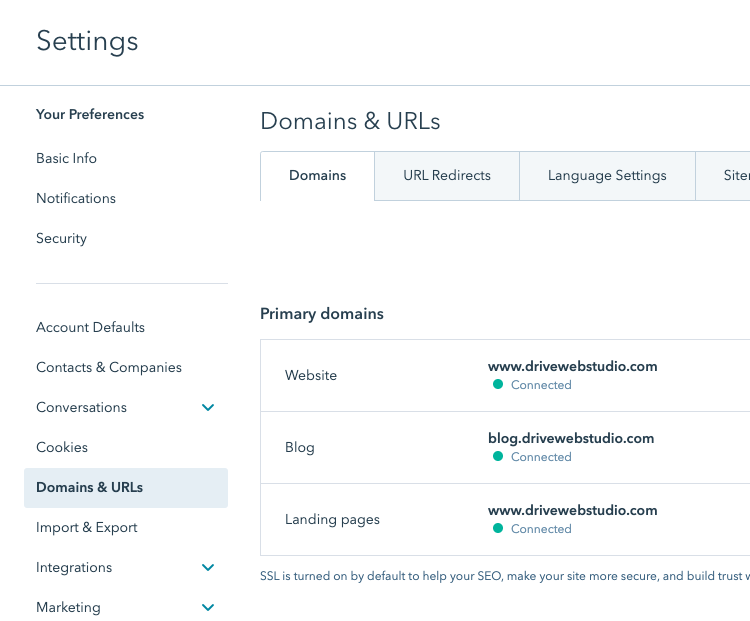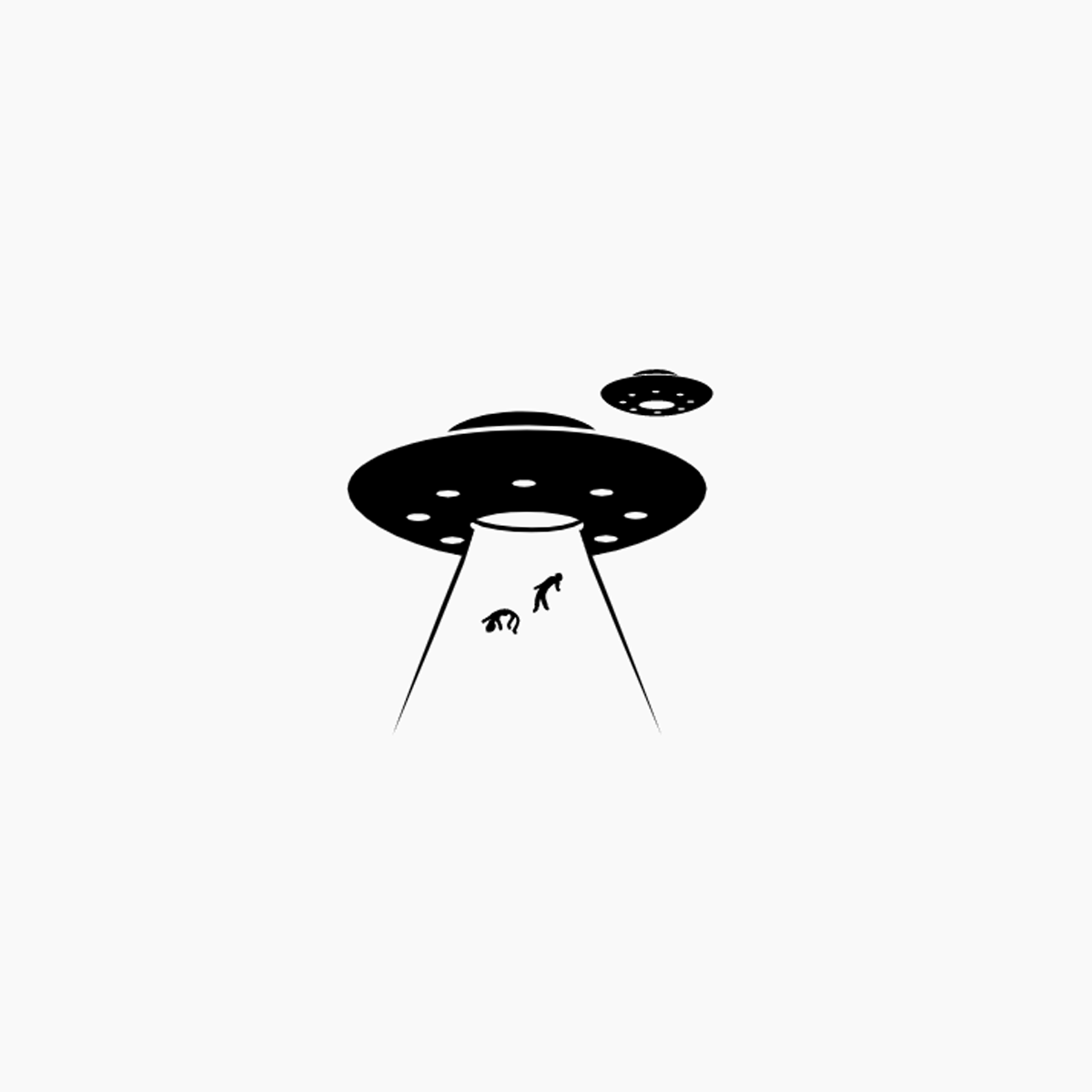Playbook: HubSpot Chatbots and Website Conversations
Automate and scale the chat conversations on your website with HubSpot.
This is our playbook
Today’s buyers want information — and they want it now.
Use live chat to automatically connect website chatters to the right people on your team: Route customer inquiries to your services team, and pass leads to the salesperson who owns that relationship.
Every conversation gets automatically saved and stored in your conversations inbox and on the contact’s timeline so your team has complete context and a crystal clear view of every interaction.
Here is the process we go through at Drive Agency when setting up chatflows for our clients.
Set up HubSpot Conversations Inbox
Set up a conversations inbox to streamline and centralize communication with your contacts directly within HubSpot. We connect team emails and/or chat channels to the inbox, then view, reply, and manage all conversations from each channel in one place.
After we create your inbox and connect a team email or chat channel, your team can use the inbox to view, manage, and reply to incoming conversations all in one place.
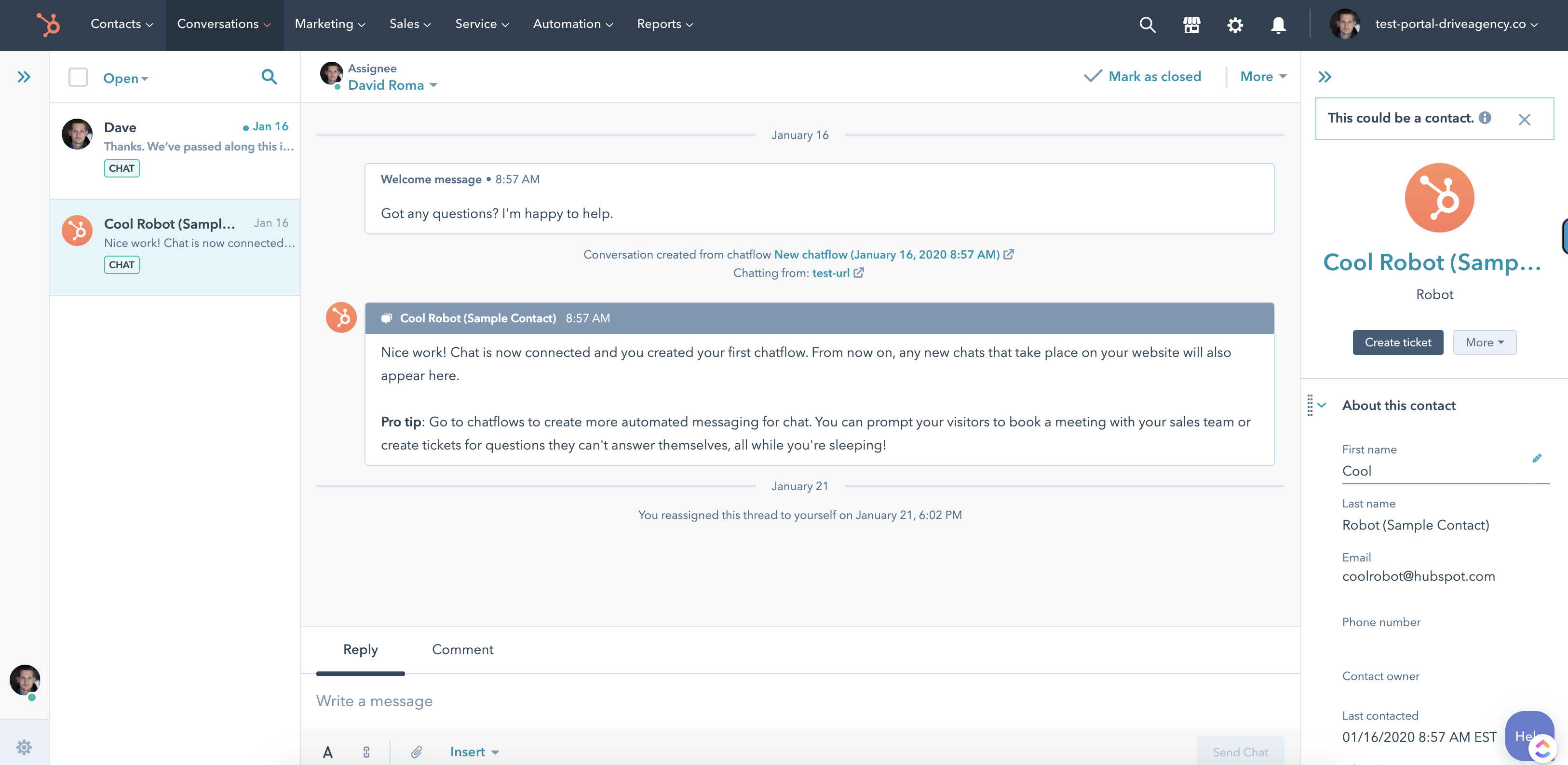
Pro tip:
When you connect your team's shared inbox to conversations, all incoming emails will be sent to this inbox. To keep your inbox organized, configure filtering rules in your inbox settings to keep your inbox free from emails that don't require your team's attention.
Resources:
Create Live Chat and Bot chatflows
Add a chatflow to your website so your visitors can message you and your team. These chatflows appear as chat widgets on your website pages and there are two different types of chatflows:
Live chat:
HubSpot live chat allows visitors to chat directly with your team in real time.
Easily customize your chat widget to match the look and feel of your brand, and create targeted welcome messages for different web pages or segments of your audience so you can connect with the site visitors who matter — right when they’re most engaged.
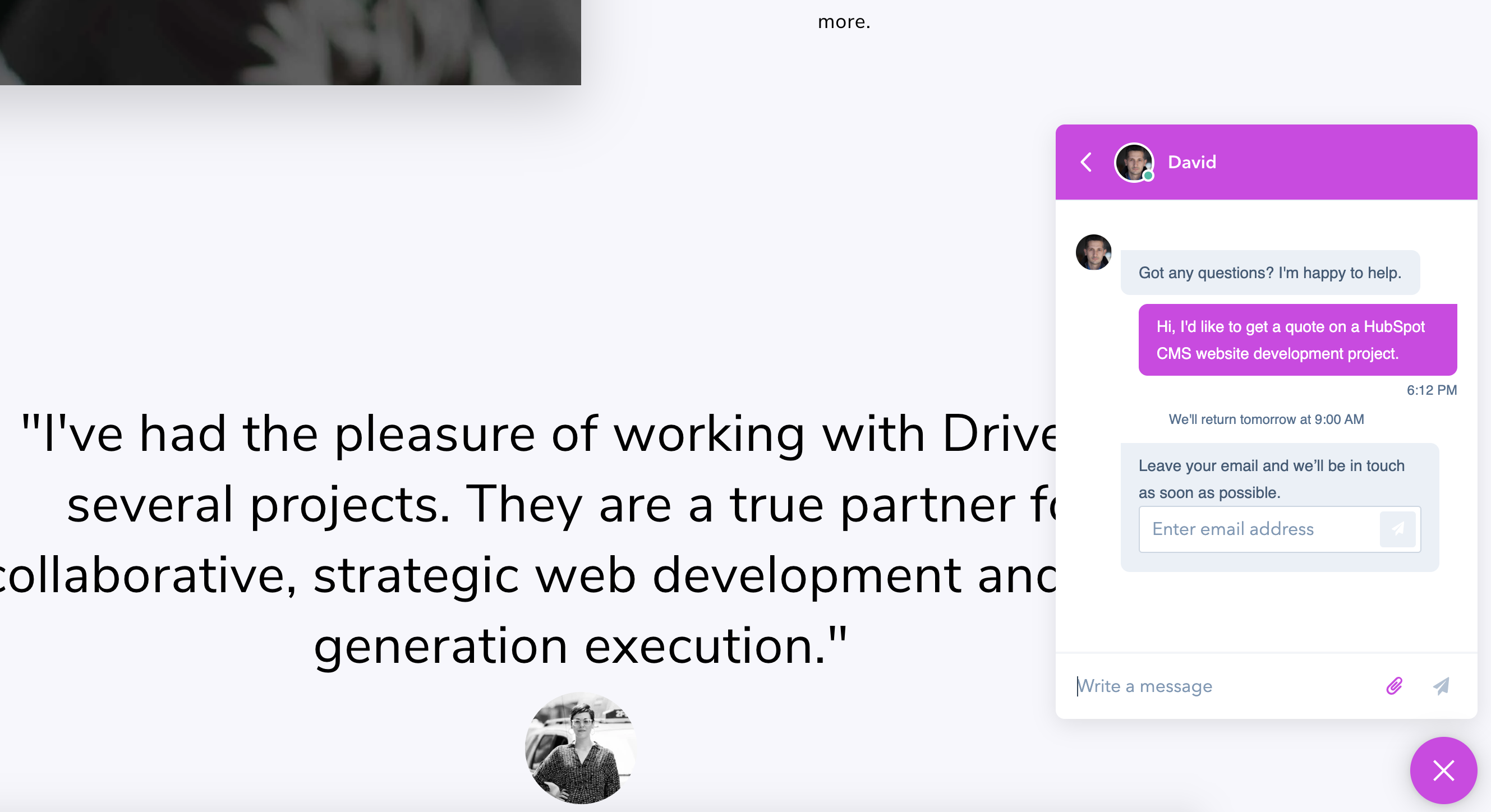
Bot
Build an automated chat bot that sends templated responses to your visitors. With HubSpot’s chatbot tool, you can lighten the load for your whole team.
Bots that help your team qualify leads, book meetings, provide answers to common customer support questions, and more — so they have more time to focus on the conversations that matter most.
Configure the bot to hand the conversation off to a live agent once qualified, create support tickets, add users to lists and workflows, and more.
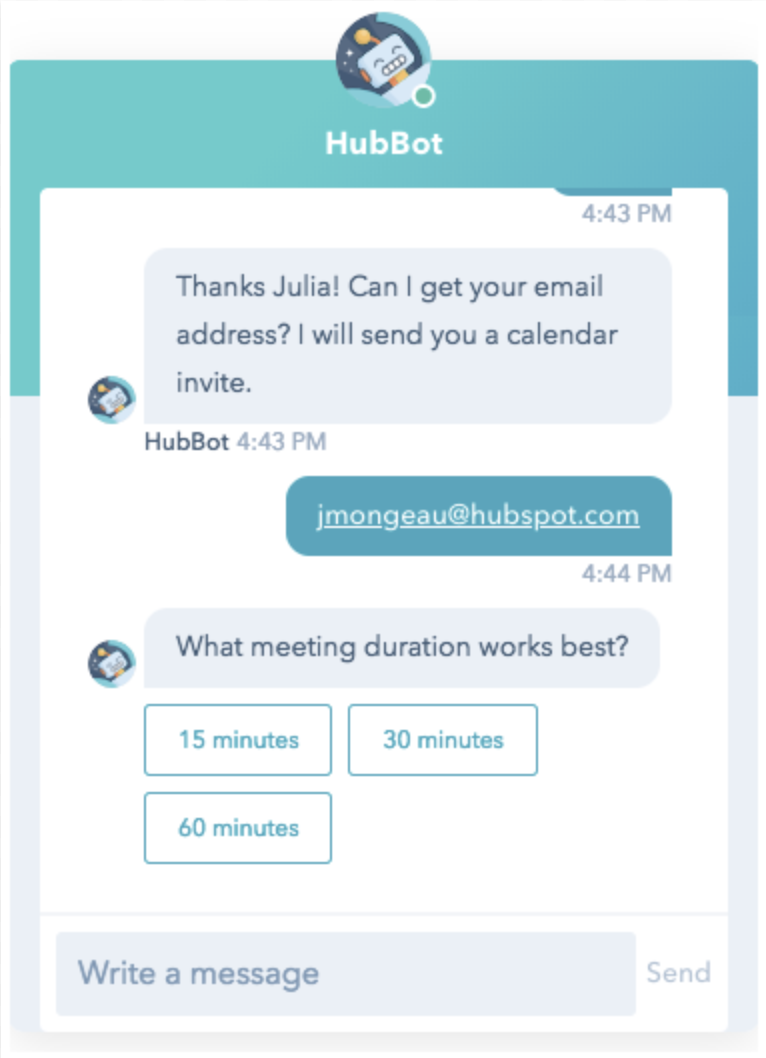
HubSpot chat bots aren't just limited to back and forth conversation with your website visitors. Along with sending simple messages on your behalf, HubSpot chat bots can prompt the user to sign up for an email subscription, update a record in your HubSpot CRM, create s Support Ticket in your HubSpot Service center and connect to 3rd party services using Webhooks!
Here's a list of some of the actions a HubSpot Chatbot can perform:
- Send simple message
- Ask a question
- Offer email subscription
- Set contact property value
- Set company property value
- Add to static list (Marketing Hub Starter, Legacy Basic, Professional, or Enterprise only)
- Submit a ticket
- Knowledge base lookup (Service Hub Professional and Enterprise only)
- Send to a team member
- Enroll in workflow (Professional or Enterprise only)
- Trigger a webhook (Enterprise only)
- Run a code snippet (Enterprise only)
- Book a meeting
- If/Then Branches
Bonus:
A chatflow can also be created for a Facebook Messenger account; Learn how to create a chatflow for Facebook Messenger.
Configure routing rules to manage conversations
Define a set of routing rules to automatically assign incoming conversations to users and teams, or leave them unassigned in the inbox for manual triage.
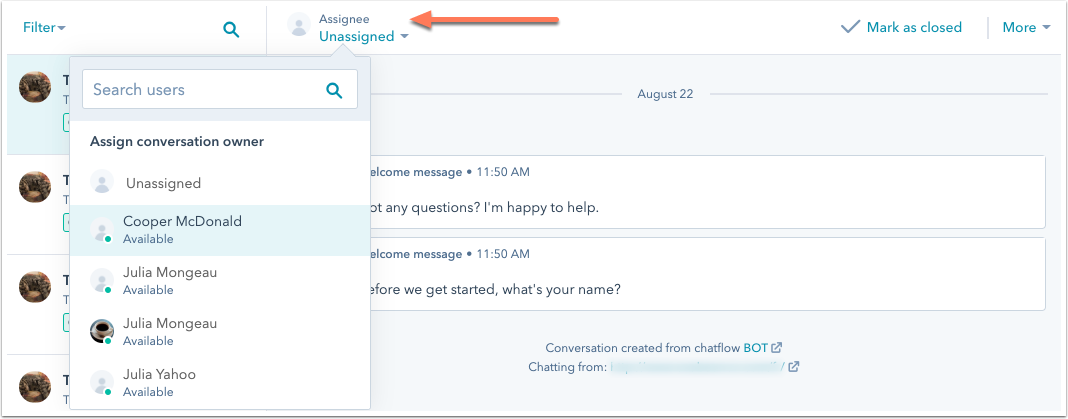
Resources:
Configure conversation notification preferences
HubSpot's chatflow conversation settings allow you to dictate how your team will be notified when a visitor starts a chat, sends an email, or sends a message through Facebook Messenger.
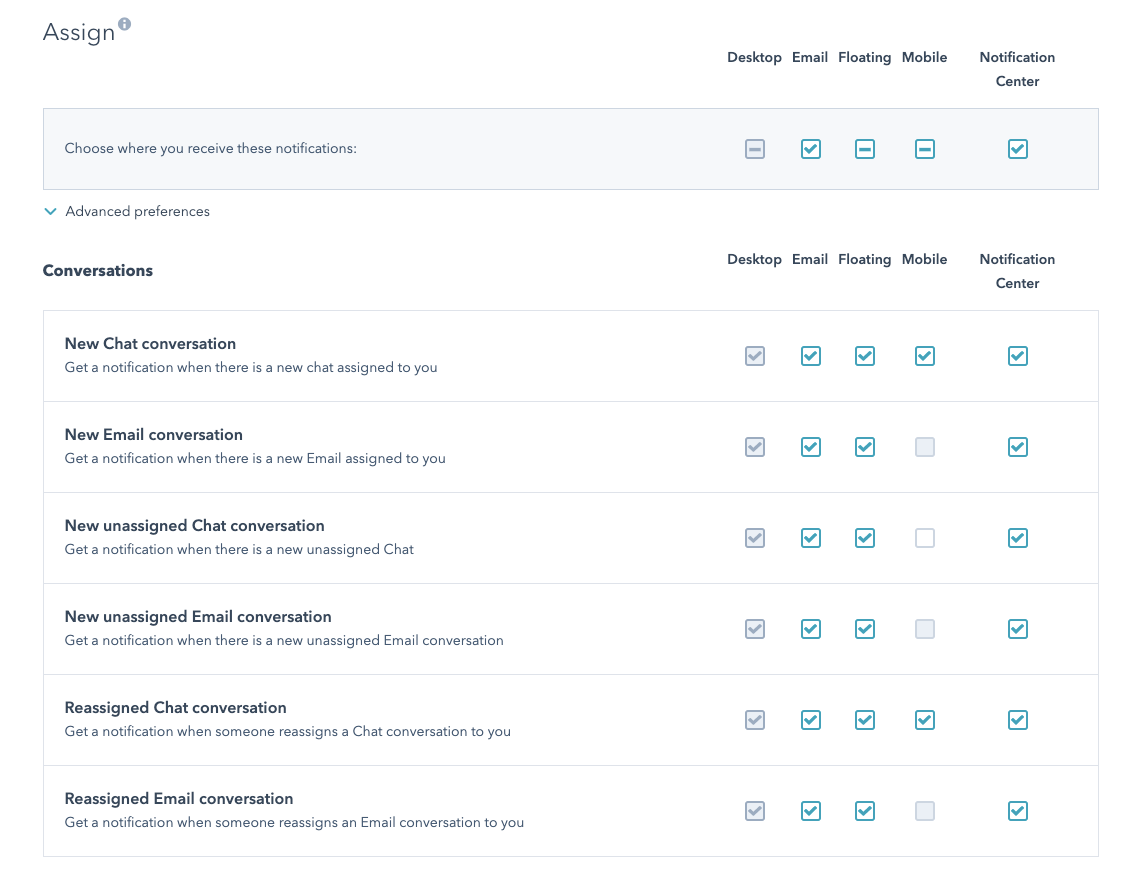
Resources:
Setup conversations in the HubSpot mobile app
Configure access to chat conversations directly from the HubSpot mobile app and continue the conversation with leads and contacts while on the move.
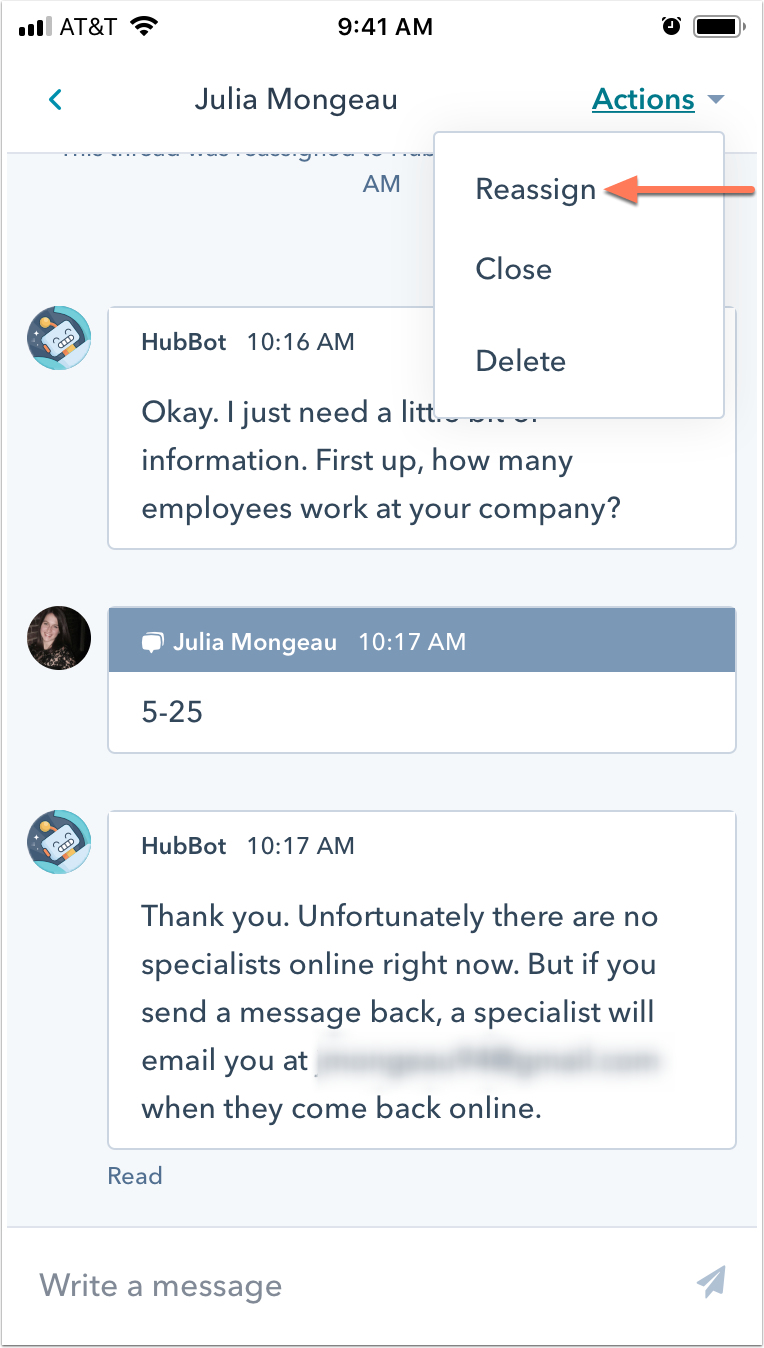
Resources:
Integrate chatflows with external business systems like Slack
Businesses that use tools like Slack as their primary means of communication can integrate HubSpot chatflows with ease.
Seamlessly connect your HubSpot chatflow to Slack so your team can view, add, and update chat conversations and contact records right from Slack.
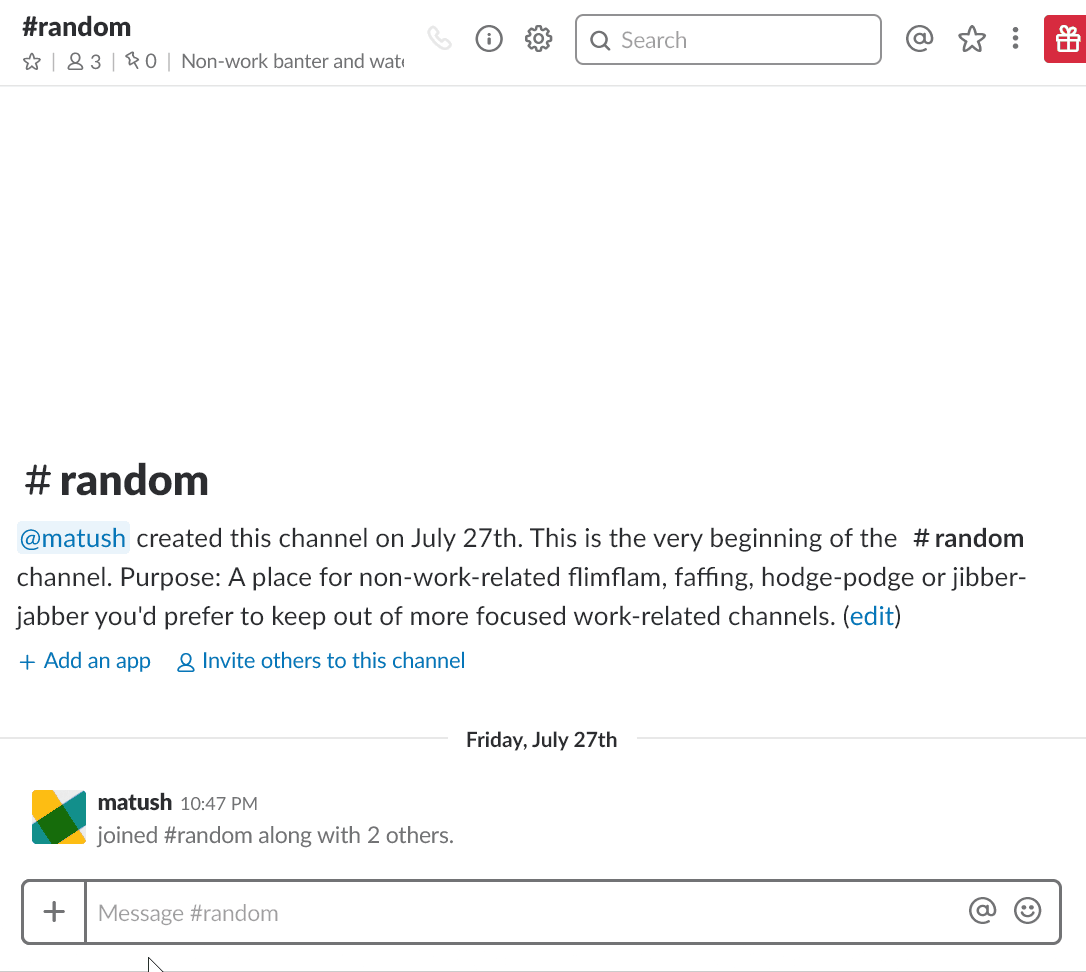
Resources:
Reporting setup
Get a high level overview of how your conversations are performing; both from live members on your team as well as chat bots.
Report on conversations
As your team uses the conversations inbox to manage communication with leads and customers, you can use reports on your dashboard to analyze how many conversations have taken place, how quickly your reps are responding and which channel your visitors are using to get in touch with your team.
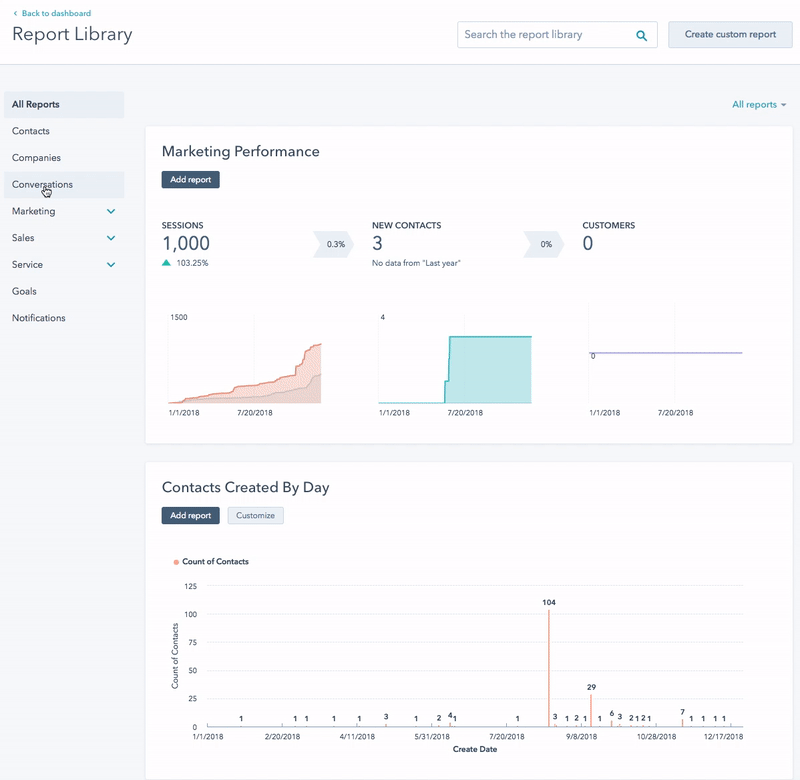
Resources:
Analyze your website's chat bot performance
Compare each bot's performance side-by-side, determine which bots have the highest conversation completion rate and get a breakdown of how your visitors interact with each bot action.
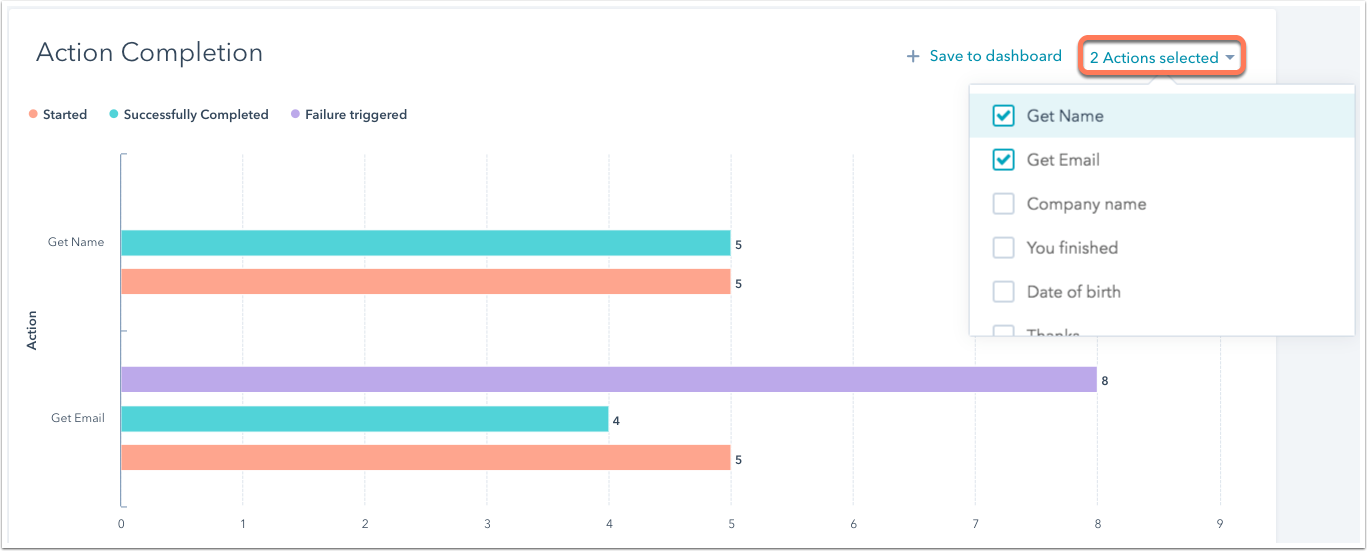
Resources